Download Instagram IGTV Videos
Easily Download Instagram IGTV Videos in Full HD Online
Download IGTV Videos from Instagram in Full HD Quality
SaveVid offers a powerful IGTV video downloader that allows you to save IGTV videos from Instagram to your device in mp4 format. You can download high-quality IGTV videos in resolutions such as Full HD, 1080p, 2k, and even 4k to your phone or computer in just a few easy steps.
With SaveVid, downloading IGTV Instagram videos has never been easier. Simply copy the IGTV video link, paste it into the input box on the SaveVid.CC website, and your download will be ready in no time.
Our IGTV video downloader operates directly in your browser, making it compatible with any device—whether you're using a PC, Mac, Android, iPhone, or iPad—without the need for additional software.
Download IGTV Videos from Instagram with SaveVid
IGTV, or Instagram TV, is a feature on Instagram where users can post longer videos—up to 10 minutes for regular accounts and up to 1 hour for verified accounts. With SaveVid, downloading IGTV videos to your device is quick and straightforward.
The IGTV video downloader tool from SaveVid allows users to download IGTV videos to their phones, PCs, or tablets in the highest quality, including up to 4k. This tool is completely free and does not require any login or additional software.
How to Download IGTV Instagram Videos for Free with SaveVid?
- Step 1: Open the Instagram app on your device (PC, Android, iPhone, etc.).
- Step 2: Find the IGTV video or post you want to download and copy the link.
- Step 3: Visit the SaveVid.CC website, paste the Instagram post link into the input box at the top of the page, and click the Download button.
- Step 4: The video will appear. Click the Download Video button to save it to your device.
Steps to Download IGTV Videos to iPhone or iPad
Note: Downloading Instagram videos works with iOS 13+ and iPadOS 13+ (for iOS 12 and below, see instructions here).
Step 1: Open the Instagram app on your device (PC, Android, iPhone, etc.).
Step 2: Copy the IGTV Video URL
Find the video you want to download, tap the (...) icon below the post, and select the Copy Link option.
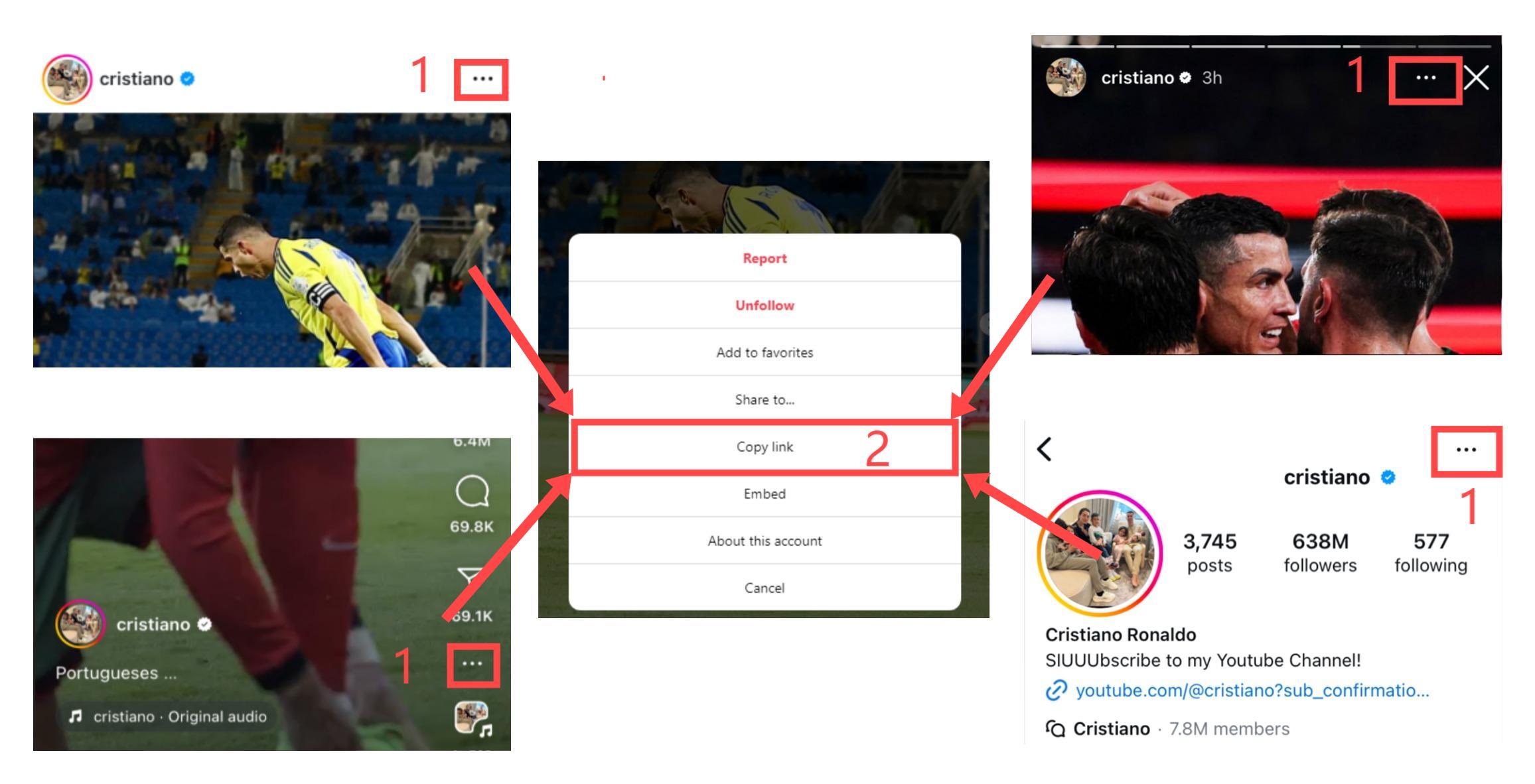
Step 3: Open Safari, go to the SaveVid.CC website, paste the copied Instagram link into the input box, and press the Download button.
Step 4: The video will appear. Click the Download Video button to save it to your device.
FAQ
How can I download IGTV videos online?
- Step 1: Visit SaveVid.CC using your browser, paste the IGTV video link into the search box, and click the Download button.
- Step 2: Wait for SaveVid to process the video and generate the download link. You can now download the IGTV video to your device.
- (SaveVid.CC works seamlessly with all major browsers like Chrome, Firefox, Safari, Opera, Edge, etc.)