Download Instagram Private Videos, Photos, and Stories
Quickly download private Instagram photos, videos, and stories without any charge.
Online Tool for Downloading Content from Private Instagram Accounts
What is a Private Instagram Account? Setting your Instagram profile to private mode ensures that only the users you have approved as followers can view your posts. This privacy setting is designed to keep your photos and videos away from prying eyes.
Instagram (IG) has implemented strict guidelines for downloading content, especially from private accounts. Nevertheless, SaveVid serves as an efficient tool that enables you to download photos, videos, and Stories from your private Instagram account with ease.
SaveVid - Your Go-To Solution for Downloading Private Instagram Content
SaveVid offers a feature-rich solution for Instagram users, making it possible to quickly download photos, videos, Reels, and Stories from private accounts. This versatile tool works seamlessly across various platforms and devices, including PCs, Macs, iPhones, and Android devices.
Key Features of the Private Instagram Downloader
- Download photos directly from a private Instagram account.
- Save private Instagram videos in top-notch quality.
- Support for downloading Reels videos from private Instagram accounts.
- Easily download private Stories or Highlights from Instagram.
- Enable IGTV video downloads from private accounts without needing additional software.
SaveVid respects your privacy by not tracking or storing your download history. This makes the tool not only easy to use but also secure and private for users when downloading Instagram content.
How to Download Private Instagram Videos and Photos Using SaveVid?
SaveVid provides a straightforward process to save photos and videos from private Instagram accounts through your web browser. Simply visit the SaveVid.CC website on your device's browser, and you can download your private Instagram content without the need for installing any software or extensions.
Note: Private Instagram Downloader is compatible with all devices, including iPhones and Android devices. However, using a computer may offer a more streamlined and faster downloading experience.
Step 1: Launch a browser on your phone or PC and navigate to Instagram.com. Log in to your Instagram account.
Step 2: Open your private account, find the photo, video, or story you wish to download, and click on Copy link.
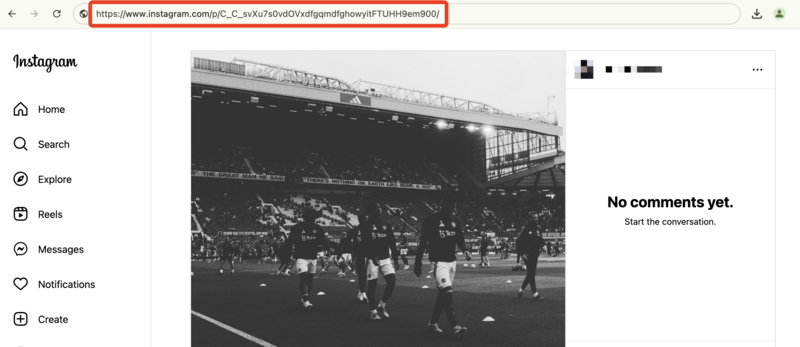
Step 3: Open a new browser tab and visit https://savevid.cc/download-private-instagram. Paste the copied Instagram link into the first input box.
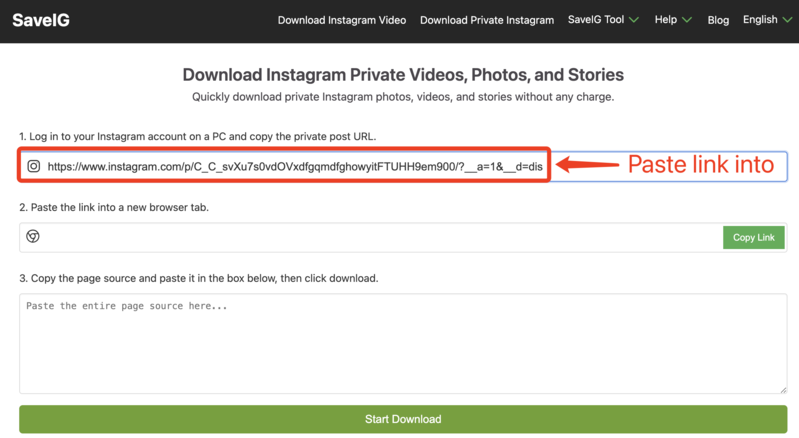
- After pasting the Instagram link in input field #1, a new link will appear in input box #2. Click the Copy button to copy this new link.
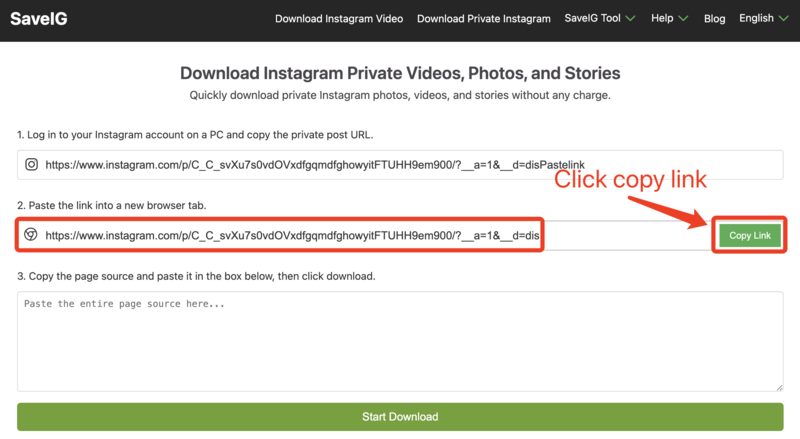
- Open another new browser tab and paste the copied link there.
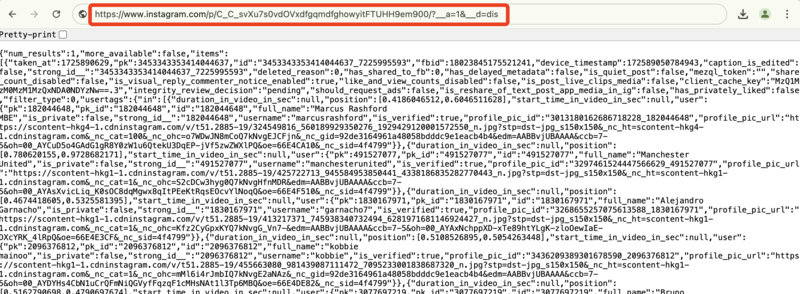
Step 4: Highlight all source code by pressing Ctrl + A (Windows) or ⌘ + A (Mac). Right-click and select "Copy".
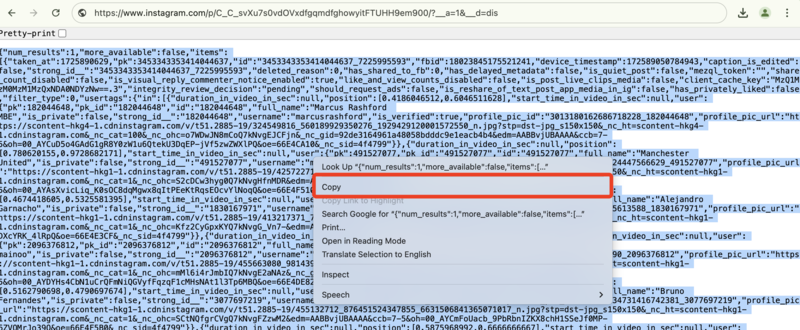
Step 5: Return to the private downloader and paste the copied source code into the third box.
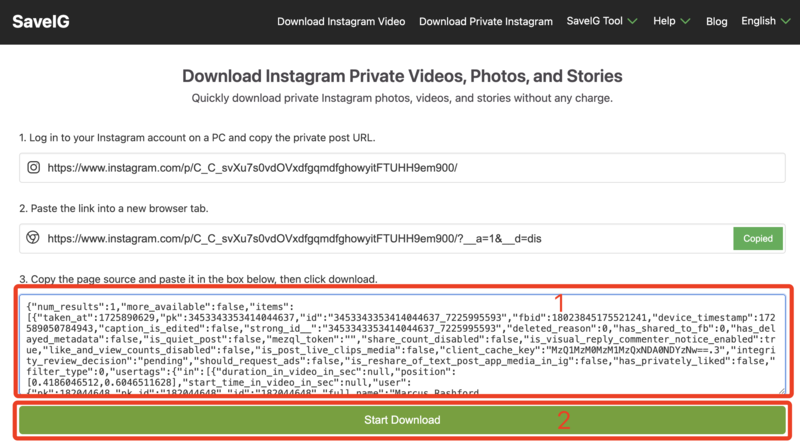
Step 6: Wait while the SaveVid tool processes and extracts the video or photo from Instagram, then save it to your device.