Instagram Reels Video Downloader
Free Download of Instagram Reels Videos in HD
The Best Tool to Download Instagram Reels Videos
Looking to download Instagram Reels videos quickly and easily? SaveVid is the perfect tool for the job. With this tool, downloading Reels videos becomes a breeze, allowing you to save them in high-quality formats like Full HD, 1080p, 2K, and even 4K.
SaveVid is a powerful online tool that lets you download Reels videos from Instagram without needing to install any software. Just visit the SaveVid.CC website, paste the Reels video link into the search box, and let the tool do the rest. You'll get a download link for the video in the best available quality.
SaveVid is not only compatible with PCs but also works seamlessly across other devices like Mac, iPad, Android phones, and iPhones. The best part is, there’s no need for any software installation—just use your web browser to easily download Instagram Reels videos in MP4 format.
Why Choose SaveVid for Downloading Instagram Reels Videos?
Instagram Reels is a popular feature that allows users to create short, engaging videos ranging from 15 to 30 seconds, packed with creativity and flair thanks to Instagram's robust editing tools. However, downloading Reels videos from Instagram can be a challenging task.
SaveVid provides a simple and effective solution for downloading and saving Reels videos from Instagram in high quality, with minimal time and effort. No matter what device you're using—from PC to mobile—SaveVid is here to meet your needs efficiently.
How to Download Instagram Reels Videos in Full HD Using SaveVid?
- Step 1: Open the Instagram app on your device (PC, Android, iPhone, etc.).
- Step 2: Find the Instagram post (Video or Photo) you want to download and copy the link.
- Step 3: Visit SaveVid.CC, paste the Instagram post link into the input field at the top of the page, and press the Download button.
- Step 4: The video you want to download will appear. Click the Download Video button below the video, and the file will be saved to your device.
How to Download Instagram Reels Videos on iPhone or iPad?
Note: Downloading Instagram videos is supported on iOS 13+ and iPadOS 13+ (For iOS 12 and below, follow the instructions here).
Step 1: Open the Instagram app on your device.
Step 2: Copy the Reels URL on Instagram.
Find the Reels video you want to download, tap the (...) icon below the post, and select Copy Link.
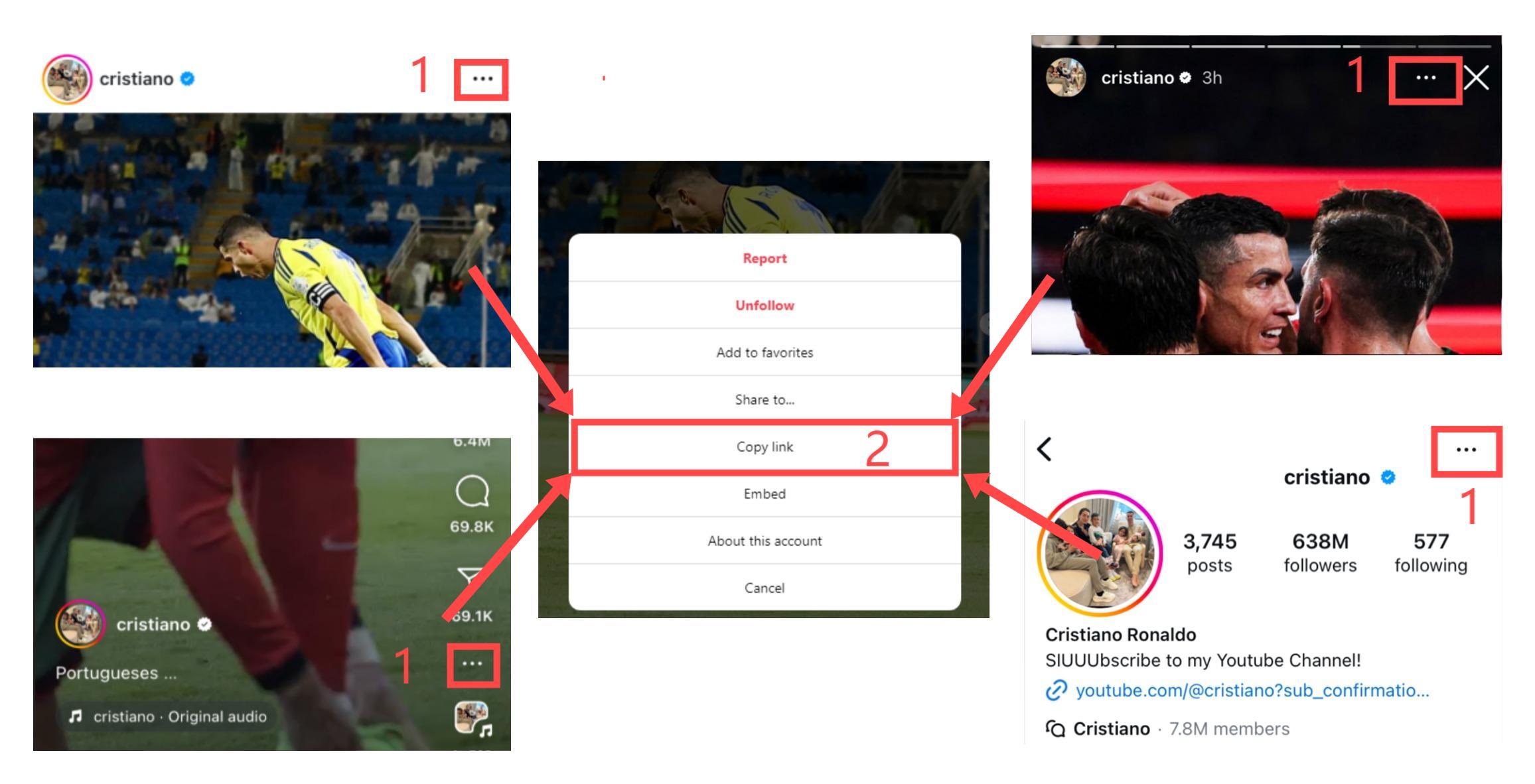
Step 3: Open the SaveVid.CC website in the Safari browser, paste the copied Instagram link into the input box, and press the Download button.
Step 4: The video will appear. Click the Download Video button below the video, and the file will be saved to your device.
FAQ
How Do I Download Reels Videos on Instagram?
- Step 1: Find and copy the Reels video link on Instagram.
- Step 2: Paste the link into the input box on SaveVid.CC and press the Download button.
- SaveVid.CC works well on all major browsers, including Chrome, Firefox, Safari, Opera, and Edge.